Beyond the traditional system – some examples
 Daily Crew Assignments
Daily Crew Assignments
An Edmonton construction company has several field crews that are sent to short-term jobs on very short notice. At the close of the work day the dispatcher calls a dedicated number and records a message detailing the next day’s assignments for the work crews. The workers on the field crews each call in and learn their work assignments for the following day from the message the dispatcher has recorded. The field crews do not have to report to the office in the morning for their assignments, or even call the manager who attends to other business concerns without interruption.
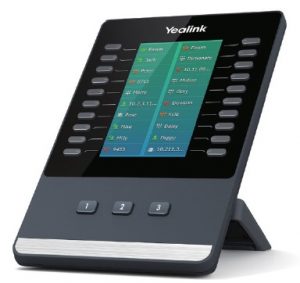 The Receptionist Knows!
The Receptionist Knows!
Call to an extension can simultaneously ring to any number or combination of extensions on the system and even to outside, unrelated numbers. For example, through the web portal http;//portal.fulcrumsystems.ca the user at Extension 110 can set the phone to simultaneously ring the desk phone in the office, a desk phone in a branch office, and a cell phone (and more). Callers know they can always reach this user by calling that extension (equipped with a direct, private number, or by transfer from the receptionist or other system user, or by routing from the Auto Attendant).
If the recipient answers the call on his or her cell phone, the system shows an active call. The receptionist can see that the user of extension 110 is on the phone – even though the user is out of the office and the cell phone is from another provider.
Any user who logs in to the web portal with his or her extension number can see the status of all the phones in the business. No more guessing or having to call an extension to know if the user is on another call.
 The Excavator cut the Line
The Excavator cut the Line
An Edmonton company constructed a new office and warehouse, and as a new VoIP customer, subscribed only to broadband Internet service. A month after they moved into the new office, an excavator digging a trench for a natural gas pipeline severed the fibre optic cable providing service to the area, cutting of both telephones and computer from the outside world.
Within 2 hours Fulcrum Systems provided a cellular modem, redirected both the phones and computers to use the cellular connection, and they had their computers connected to the Internet, and their phones were fully operational. It took only three days before the fibre optic cable was repaired (a fast repair job), but their phones were out for only two hours. When the cable had been repaired the computers and phones were redirected to use the landline broadband Internet service again.
No missed calls! During the two hours required to set up the cellular modem calls were automatically redirected to the receptionist’s cell phone. Although that meant that the telephone service was reduced to a single call at a time, they didn’t miss any calls during the outage.
With a traditional landline telephone the company would have been disconnected for three days, not merely two hours.
Where in the world are you?
A company’s phones can be located anywhere with an Internet connection. One Fulcrum Systems customer has offices in 5 separate locations across Alberta and Saskatchewan. Callers are greeted by a professionally recorded Auto Attendant message, and directed to select the department to which they want to speak. The company owner’s phone is equipped with an Attendant Console showing the status of all the users on the system, and which allows him to pick up calls, if he so decides, that are ringing to phones in other locations. All users can log in to the web portal, from which the can see the status of all the other phones, and can place calls with the click of a mouse.
One company’s Edmonton office is often closed on Fridays, so a staff member who usually works from her home office Red Deer handles the calls using her laptop computer equipped with a wireless headset.
In both cases transferring calls between different cities is as seamless as transferring calls to an adjacent desk.
Only a computer or a phone set with Internet access is necessary for these advanced features. Setting up a branch office with phone service is as simple as having users connect their pre-configured telephone sets into the computer network, or, from their computers, log in to the web portal, click on the “Web Phone” and use the computer’s speakers and microphone as a full-featured office telephone.
 Charitable Organization – Annual Fund Raising Campaign
Charitable Organization – Annual Fund Raising Campaign
A charitable organization has a yearly telephone fund raising campaign that runs for two months. Volunteers come to the office to place their phone calls during the campaign period. The rest of the year the phones are idle. So, by special arrangement, the phones are activated for the two months of the campaign, and then deactivated at the conclusion of the campaign. There are now monthly service fees for the remaining 10 months of the year.
